Looking for top-quality iPhone 16 mockups? This guide offers the best free download sources, tips, and FAQs to help U.S. creatives showcase their designs with high-impact visuals.
iPhone 16 Mockup Free Download PSD
If you’re working in Photoshop, PSD mockups are a must. These layered files provide easy customization and realistic design environments. Here are a few trusted sources where you can download free PSD mockups for iPhone 16:
- Freepik – Offers high-resolution PSD files suitable for commercial and personal use.
- Mockup World – Well-curated mockups with smart layers for easy editing.
- Pixeden – Premium-quality resources, some available for free.
These PSD mockups are excellent for:
🟢 UI/UX presentation 🟢 App launch previews 🟢 Website demos 🟢 Social media promotion

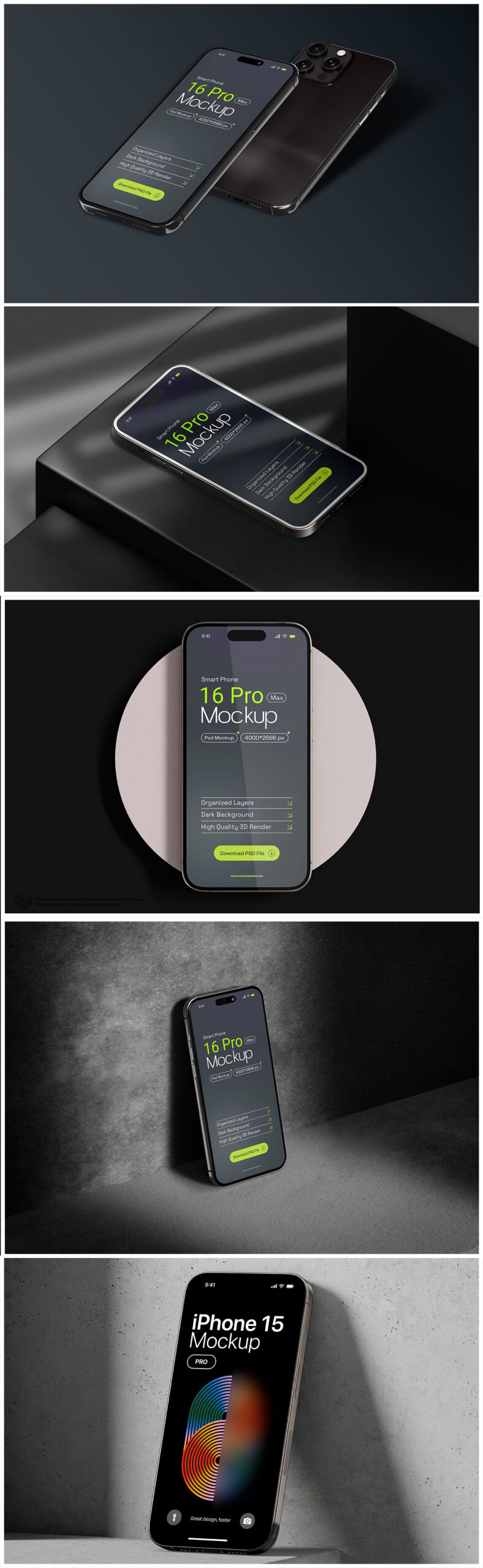
Make sure to check the license agreements before using the mockups in commercial projects.
iPhone 16 Pro Max Template Free Download
Designers working on larger displays like the iPhone 16 Pro Max need appropriately scaled templates. These mockups provide the exact screen ratio and dimensions of the new Pro Max model.
The iPhone 16 Pro Max mockups are perfect for:
🟢 E-commerce product displays 🟢 App showcase 🟢Marketing materials
Pro Tip: Look for templates with changeable backgrounds and isolated objects to give you full creative control.
Isometric iPhone 16 Pro Mockup
Isometric mockups offer a unique perspective, ideal for tech blogs, app stores, and presentations that require a modern, clean aesthetic.
Recommended isometric iPhone 16 mockup sources:
- DesignBundles – Offers isometric iPhone 16 mockups with editable smart layers.
- Mockup Tree – Free isometric mockups with various background options.
These mockups are great for:
🟢 App UI portfolios 🟢 Presentation decks 🟢Digital agency websites
Use isometric views to show depth and dimension in your design elements, helping you stand out.
Tips for Customizing Mockups
Add branding or logos subtly to personalize your presentation
Use smart objects in Photoshop for easy image replacement
Adjust lighting and shadow for a more realistic look
Why Use iPhone 16 Mockups?
- Professionalism: Present your app or design in a polished, realistic environment.
- Marketing Impact: Increase audience engagement with photorealistic product visuals.
- Efficiency: Saves time in preparing visuals for clients or portfolios.
10+ Best iPhone 16 Pro Mockup Free Download Now
| Mockup Name | iPhone 16 mockups |
| FIle Size | 370 MB |
| Software use | Photoshop PSD & Figma |
| Download Format | Mega ZIP File |
| Password | customepisode.com |
| Last update | 10/4/2025 |
| Admin | Tawfik Hasan |
| Useable | Personal Use |
💞 If you have Any Questions, Please Inform me ☎️
1 Read More: 10+ CV resume Free Download
Our Telegram Channel = Join Now ✅ Our Telegram Group = Join Now
Please don’t forget to appreciate it
Thank you very much
FAQ – Frequently Asked Questions
| Where can I download iPhone 16 mockups for free? You can find free downloads on trusted design resource sites like Freepik, Unblast, and Mockup World.
| Are these iPhone 16 mockups compatible with Photoshop? Yes, most are provided in PSD format with smart layers for full compatibility.
| Can I use these mockups for commercial projects? Yes, but always check the individual license on each site to ensure commercial use is allowed.
| What is an isometric iPhone 16 mockup? It’s a 3D-style mockup that shows the iPhone from an angled perspective, providing depth and visual interest.
| Are there iPhone 16 mockups specifically for the Pro Max version? Absolutely! Templates for iPhone 16 Pro Max are widely available, offering accurate screen dimensions.
| How do I customize these mockups? Open the PSD file in Photoshop, find the smart object layer, insert your design, and save it.
Conclusion
Getting access to an iPhone 16 mockup free download doesn’t mean sacrificing quality. With a wide range of PSD, isometric, and Pro Max templates available online, you can take your design presentations to the next level. Just be sure to use mockups from reputable sources, follow licensing rules, and customize them to reflect your brand and purpose.
Table of Contents

