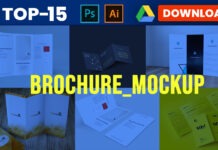Are you in search of eye-catching Brochure design PSD mockups to showcase your designs in a professional and realistic manner? Look no further! We’ve got an incredible offer for you – a collection of 35+ Brochure Mockup PSDs available for free download. These high-quality mockups are the perfect solution for presenting your brochures, flyers, and pamphlets in a way that will impress your clients and customers.
How to Use Our Brochure Mockup PSD Templates Bundle
Step 1: Download and Open the Mockup
First, download the Brochure Mockup PSD from a trusted source or the one you’ve created.
Save the mockup PSD file to your computer.
Open Adobe Photoshop. Ensure you have a version of Photoshop that supports PSD files.
Step 2: Open the Mockup PSD
In Photoshop, go to “File” and click on “Open.”
Locate the mockup PSD file you downloaded and select it. Click “Open.”
Step 3: Locate the Smart Object
Once the mockup PSD is open, you’ll see various layers in the Layers panel on the right side of your screen.
Look for a layer that is labeled as a “Smart Object” or “Your Design Here.” This is the layer you’ll replace with your own brochure design.
Step 4: Replace the Default Design
Double-click on the Smart Object layer in the Layers panel. This will open a new window.
In the new window, you’ll see the default design (placeholder). Delete or hide this design.
Now, place your own brochure design in this window. This could be an image or a design you’ve created.
After placing your design, save the changes and close the Smart Object window.
Step 5: Customize the Mockup (Optional)
You can further customize the mockup to fit your needs. For example, you can adjust the lighting, shadows, or background.
You may also have other layers in the Layers panel that allow you to change background colors, add filters, or make other adjustments.
Step 6: Save and Export
Once you’re satisfied with the way your design looks in the mockup, save your changes in the main PSD file (the one you opened earlier).
Go to “File” and click on “Save” to save the mockup with your design.
To export the mockup as an image file (e.g., JPEG or PNG) for sharing or presentation, go to “File” and select “Export” or “Save As.” Choose the desired format and save it to your computer.
Brochure Mockup PSD Design Bundle Few examples Style Here

35+ Brochure Mockup PSD Bundle Free Download Info:
| File Type/ Name | Brochure Mockup PSD |
| Zip File Size | 1.04 GB |
| Total Mockup? | 35 PSD Brochure Mockup |
| Password= | customepisode.com |
| Copyright | Personal Use/ As your wish |
| Last Update | 10/18/2023 |
| Join Our Telegram Group | Join Telegram |
| Admin | Tawfik Hasan |
You Can Visit Our Previews Brochure Mockup Bundle Click Here
This File Is Password protected so read it attentively Or Join our Group For All Post Advance password & Download link
Conclusion
Our 35+ Brochure Mockup PSD Bundle is a valuable resource for designers looking to elevate their Business presentation. With a wide variety of styles, high-resolution mockups, user-friendly PSDs, and a realistic look, this bundle offers you the perfect platform to showcase your brochure designs. It’s absolutely free.
By following the simple steps we’ve outlined, you can seamlessly integrate your designs into these mockups, creating a visual representation that’s bound to impress clients and colleagues alike. This bundle not only saves you time but also ensures that your brochures look professional and captivating
Don’t forget to appreciate it, Please Like, COMMENT, and SHARE.
If you have any Questions OR special requests Please inform me.
Join Our Telegram Group,
FAQ
- How can I download the 35+ Brochure Mockup PSD Bundle for free?
You can download the bundle by clicking on the provided download link in the article. It’s absolutely free, and no payment is required.
- Can I use these mockups for commercial purposes?
Yes, the majority of our mockups come with licenses that permit commercial use. However, it’s essential to review the specific licensing terms for each mockup to ensure compliance.
- Are these mockups compatible with my design software?
Yes, these mockups are typically provided in PSD format, which is compatible with Adobe Photoshop. Ensure that you have Photoshop or software that supports PSD files to work with these mockups.